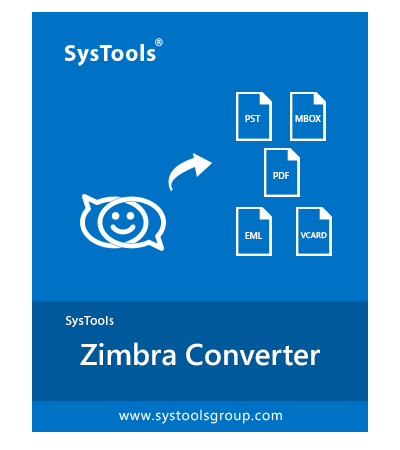SysTools Zimbra to PDF Converter
Most Preferred Solution to Migrate TGZ to PDF Format with All Meta Properties Intact.
- One-Stop Solution to Migrate Zimbra to PDF, PST, MBOX, EML & vCard
- Convert All Emails, Contacts, Calendars, Tasks from Zimbra to PDF
- Allows to Export Attachments Along with Integrated Emails
- Offers Two Options to Add Zimbra Files: Add File(s) & Add Folder
- Selectively Export Emails, Calendars & Tasks as Per Certain Time-Period
- Facility to Save Specific Data from Mailbox via Category Filter
- Maintains Folder Hierarchy After Completing Conversion Process
- Advance Settings Option to Change Page Layout Settings
- Supports Conversion from All Versions of Zimbra Desktop 7.3.1, 7.3.0, etc.
- TGZ to PDF Converter is Compatible with Windows 11 and Below Versions
Free Live Demo - SysTools TGZ to PDF Export Tool Fully Secured Download Version