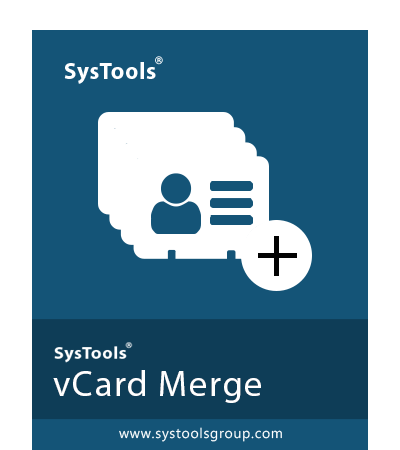SysTools VCF Merger Tool
Best Software to Combine Multiple vCard Files into One
- Merges Multiple Virtual Contact Files into Single vCard
- Provides Option to Merge Only Selective VCF Contacts
- Combines VCF Files to One with Multiple Settings
- Keeps All Contact Information Intact in the Resultant File
- Supports VCF Files Created by Various Platforms
- Allows Users to Preview VCF Contacts Before Merge Process
- Sorts VCF Contacts with Respect to the Attributes
- Supports All vCard File Versions to Merge Contact Files
- VCF Merger Software is Compatible with All Windows OS Versions
Free Live Demo - SysTools vCard Merge Tool Fully Secured Download Version