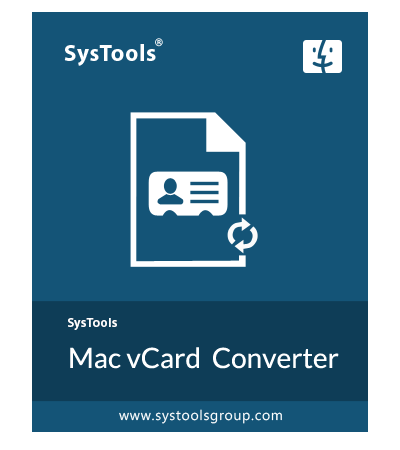SysTools Mac vCard Converter
An Ultimate Utility to Convert vCard & VCF Contacts in 6+ File Formats on Mac OS X
- Converts vCard Files into Multiple Formats: CSV, PST, PDF, MSG, HTML, TXT, VCF
- Software Allows the Conversion of Multiple VCF Contacts Files at One Go
- Provides the Option to Split a Single VCF File into Multiple VCF Files
- Allows Users to Convert Images from VCF File to Other File Formats
- Exports vCard Contacts into vCard v2.1, vCard v3.0, and vCard v4.0 Versions
- Provides Option to Merge Two or More vCard Files into Single VCF File
- Retains All Contact Information Throughout vCard Contacts Conversion on Mac
- Provides Option to Convert vCard (.vcf) Generated by All Platforms
- Exports vCard Contact Name, Email, Phone, Address and All Other Data
- VCF Converter Supports Mac OS X 10.8 and All the Latest Versions of Mac OS X
Free Live Demo: – SysTools Mac vCard Converter for Mac Fully Secured Download Version