How to Search for Emails by Date in Outlook 2021, 2019, 2016: Dig In Here!
When it comes to a performance-rich and highly reliable email client then Outlook is the first preference of users. Outlook 2021, 2019, 2016, and 2013 provide numerous functionalities that make it easy for the user to manage their business as well as personal data such as emails, contacts, calendars, etc. without any issues. One of the most beneficial features integrated into Outlook is ‘Search Feature’.
This feature permits the user to search for emails according to the specific keyword used by users while the search process. Still, most people face issues when they need to search email according to a particular date in Outlook. Thus, in this blog, we are going to introduce a step-by-step approach to searching for emails by date in Outlook.
Before Moving Further
Let Us Consider A User Query For Better Understanding
“I work as an HR Executive in IT company. I need to maintain all the records of employees related to their leaves. It becomes difficult for me when I had to search for leave emails according to the date in Outlook 2021 or 2019. Please suggest to me how can I search for emails by date in Outlook as I am from a non-technical background. Moreover, I do not have enough knowledge related to Outlook. I need to know if is there any simple approach using which I can search for email according to date in Outlook.”
Manual Trick to Search For Emails By Date in Outlook
Outlook provides Instant Search Feature which permits the user to search email according to Sent/Deleted and Received date and time. The user can search for emails by date in Outlook by following the steps given below.
- Click on the Search in Outlook
- After that, click to open the mail folder where you want to search emails, and then type the search criteria as shown in the image given below
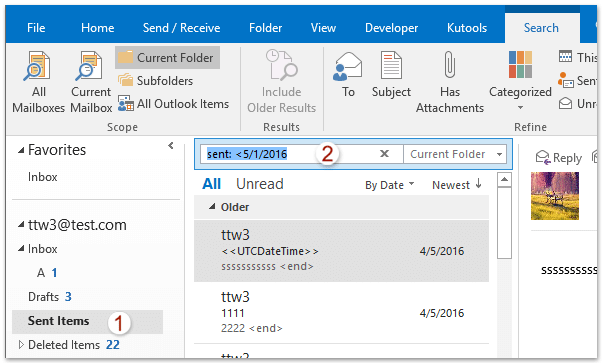
Here Comes The Most Frequently Asked Question:
How One Can Search For Emails By Date Range Without Outlook?
Sometimes, the user needs to search for emails by date in multiple PST files and without email client dependency. In this case, the manual approach cannot be applied to search for emails in multiple PST files according to date. The user has to rely on an instant utility that is SysTools PST Viewer Pro.
With this tool, the user can easily search for emails according to a specific date range with the help of Date Filter. The software provides Advanced Searching feature which lets the user easily search the emails according to date and without email client installation. Moreover, to make search results more specific, one can also make use of AND/OR operators.
Also Read: How to Search Specific Email in Outlook PST?
1. First of all, you need to install and launch the tool on your system and add the PST file to begin the search process

2. Now, the software will display all the data associated with PST file including emails, contacts, calendar in multiple preview modes

3. You need to click on the Search Option. Here, you can easily search for the emails according to date by setting the criteria by clicking on the Add Criteria option. You can select Received Date or Send Date as per your choice

4. After all the section, the software will begin the search process and display all the search results. One can also export Outlook emails as PDF using the software

Also Read: How to Quickly Search Inside PST Files without Outlook?
Final Words
Due to its amazing functionalities and unbeatable performance, Microsoft Outlook has become the prime choice of users for data and communication management chores. Sometimes, while working with Outlook, users need to search for emails by date in the Outlook platform. One can easily search for emails by date range in Outlook with the Instant Search feature provided by Outlook.
When it comes to search emails by date among multiple PST files and without email client dependency then the user has to opt for PST Viewer Pro tool. This utility makes the email search process seamless without email client dependency.


