Everything You Need to Know About – Outlook for Mac Forensics
In 2020, a new report says that cybercrimes are increasing and affecting organizations with high speed. Therefore, companies should be aware and secure to protect themselves from these people-based attacks. They need to deploy tools and software to ceiling the loss of information and business disturbance.
Understand the Need of Forensics for Mac Outlook
In organizations, cybercriminals mostly target the communication medium of companies to theft information by phishing or spoofing emails, as it becomes the fastest rising consequence of cybercrime. Digital crimes are generally associated with several email clients, which is the communication medium of the companies. Emails play a major role in collaboration and information sharing processes throughout the business organization.
One of the most preferable email clients is MS Outlook which is capable to work on both platforms either on Windows as well as on Mac. OLK files are temporary files that are maintained by the profiles of the Microsoft Outlook email app for Mac. Files with .olk14/15 extension belong to multiple components of Microsoft 365 mail app profiles for Mac and these folder stores just a temporary copy of the message files. As a result, there is a high risk for Mac Outlook to involve in cyber-based criminal activities or cyberattacks. In the upcoming section, we will discuss the solution to investigate Outlook for Mac forensics by an investigation officer.
Here, some related queries are given below that has been taken from the forum site:
“Hello there! I am a Digital Forensics investigation officer and having an Outlook profile for investigation. As I am analyzing the data, it seems that some of the sensitive data has been corrupted or may be deleted by the culprit to hide the pieces of evidence. Is there any way to reclaim these missing .olk file data, so that I can view or analyze the Mac Outlook email data to carry out the shreds of evidence? Any help in this will be appreciated. Thanks!”
“Greetings to All! I am looking for a way to view my inaccessible OLK data files in Mac Outlook. From the last two days, data of my Mac Outlook data are not accessible, maybe, it has been corrupted. I have tried many ways to get back the data, but nothing is working. Losing these files can have a major impact on my work-life, so it is very important for me to restore these Mac Outlook database files. If anyone aware of a suitable solution, Kindly let me know. Thanks!”
Concerning such user-queries, we have mentioned a reliable and effective solution to view and analysis Mac Outlook database for forensics in a perfect way, which is clearly described in the next section.
Proven Solution to Recover OLK Data for Mac Outlook Email Forensics
Mac Outlook Database Recovery Tool is the best and efficient way to get back permanently deleted or corrupted emails or other items for Mac Outlook forensics and analysis. The software to recop Outlook 2011, 2016, 2019 and Mac Office 365 is advanced enough to retrieve accidentally deleted as well as soft deleted emails, contacts, tasks, calendars, notes data items from Mac Outlook.
Moreover, the software provides 10 file formats to save Outlook data files in the local system including EML, EMLX, PDF, PST, TXT, HTML, MSG and VCF & ICS for contacts and calendars. This feature of Mac Outlook Forensics software makes it unique and more useful than other available software. Mac Outlook email forensics tool has many more advanced features, following as:
Some Additional Highlighted Features of the Software
- Get back permanently deleted or inaccessible Outlook for Mac data file.
- Keep data integrity intact while repossessing OLK14/OLK15 file data.
- Automatically retrieved attached items and components of Outlook data items.
- Supports the repossess on multiple Outlook for Mac profiles in a single attempt.
- Retrieve a huge volume of data in the desired file format.
- Provide advanced customization features while saving the data.
- “Select Category” option is available to select the items of the user’s choice.
- “Date Filter” option facilitates users to operate functionality on data within the selected range.
- “Naming convention” functionality provided to organize Outlook emails systematically for Outlook email forensics.
- Compatible to Mac OS X 10.8 / 10.9 / 10.10 / 10.11 / 10.12 / 10.13 / 10.14 / 10.15 versions.
Step-by-Step Guide to Repossess Outlook for Mac Forensics
It is very easy to repossess Outlook for Mac data files and can save it in the desired file format by using the Mac Outlook email forensics tool. Follow these simple procedure to reclaim Mac Outlook data files for Outlook email forensic:
Free Download Purchase Now 100% Secure
Step 1: Download & install software into the system.

Step 2: The next screen will display multiple Outlook versions. Select the radio button adjacent to the version you are working on.

Note: If selecting “Auto Locate Mac Outlook 2019 / 2016 / 2011 / office 365” then, proceed to select the identity/profile. Or else if choosing “Let me Browse”, then you can manually upload OLK files.
Step 3: In the next step, either you can select the “Auto Location Mac Outlook 2019 / 2016 / 2011 / office 365” for automatic detection of OLK files, then choose “Identity / Profile”.

Or
If you choose to select OLK files manually, then select to “Add Files / Folders” to the software & click “Open”.

Step 4: Click “Next”, and the scanning process will be started. It may take time, depending upon the size of the data file.

Step 5: You can click on “Advanced Settings” to set a Naming Convention or apply Category Type and Date Filter.

Step 6: Choose a file format to save the resultant files and check to “Maintain Folder Hierarchy”.

Step 7: “Select Destination Path” to save the resultant files at the desired location and click on “Export”.
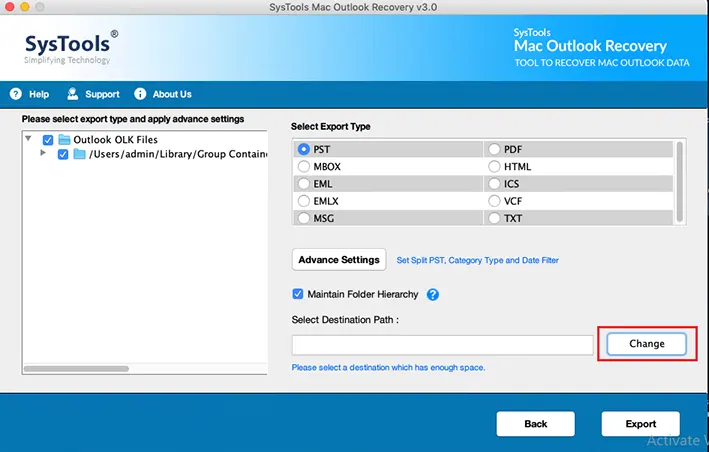
Step 8: After completing the export process, an export report will generate automatically. It can also be saved to the local system for further use.

After following these simple steps, the user can check exported data along with attachments at the destination location. It will be saved according to the chosen file format keeping the original formatting. Now, you can open and view your data in the selected file format’s supported email client. By using this amazing utility one can open and view huge data belongs to multiple profiles of Mac Outlook in severalfile formats, within a single attempt.
Concluding Thoughts
This blog has elaborated on the need to get back deleted or corrupted Outlook for Mac forensics. Although, there are many Mac Outlook forensics tools available in the market to resolve Outlook cyber attacks, but their end results are quite disappointing. Because of this, we have recommended one of the best and an efficient Mac Outlook email forensics tool. This software incorporates various advanced features to conveniently analyze Mac Outlook data that helps an investigation officer to easily fetch the evidence.

