How to Batch Convert Thunderbird Email to PDF File? – Solved
.Exporting Thunderbird email to PDF format and access it as document file, is possible. This post will walk you through the all possible ways. Follow the instructions and convert Thunderbird to PDF with all email attributes.
We are well known for the profits of printing data and it is even beneficial for the users to create a hard copy of data stored in their device in digital form. It secures the data and keeps it away from all the issues like corruption, technical problems, and many more. It takes some effort while print any vital data and afterward make modifications to it so that it comes out more enhanced. Therefore, before proceeding further in the entire article, we will be discussing the ways that can be employed to batch convert Thunderbird email to PDF in a prudent manner.
Hence, the article will provide the entire process to store Thunderbird emails to PDF in an easier way. By knowing all the benedictions of the process you would like to convert Thunderbird to PDF along with all the attachments. But, before proceeding further, let’s switch to the Facts and Advantages that PDF offers. Before discussing things further, let’s know briefly about PDF files.
Why Convert Thunderbird Emails to PDF File?
PDF is referred to as a Portable Document File and is completely robust and versatile especially when it is compared to Thunderbird data files. The PDF files are best suited and provide a lot of benefits due to which the users want to export Thunderbird to PDF. Some of the uses are listed below segment:
- PDF Files play a lot of importance in terms of mobility and versatility. Despite the fact that they are documents, but they can be easily carried anywhere. In addition to it, Adobe PDF files are very useful as they can be accessed from all devices, so users need not face any compatibility issues
- PDF files work best in case you are going to publish anything. This is the only reason why most of people prefer Adobe PDF files over any other document file.
- Many users Export MBOX to PDF along with the attachments in all its editions just because the PDF files are creative in terms of printing. It hardly matters that if you want to print a text file or need images the arrangement in your document will be the same as that in a hard copy
- The quality of an image is completely improved despite of quality of the paper you are using for taking the printout
Steps to Export Thunderbird to PDF Format
Henceforth, if you need to print your Thunderbird files, then in case you need to batch convert Thunderbird email to PDF format as the way emails are printed and don’t even need that any program to get the data saved.
Thunderbird facilitates the users with multiple options for saving emails in EML format but, if we take other formats into consideration i.e., PDF, it is not possible. Although, many times we come across queries like how to save Thunderbird emails as PDF file. Let’s get started!
Convert Thunderbird Email to PDF Manually
Quick way to export Thunderbird email to PDF format. But it will be helpful for selected emails. It is not recommended to follow this guide for bulk emails.
- Launch Thunderbird and select the email (Select only one email message at a time) that you want to save in PDF file.
- Right-click on selected email and click on Print.
- A dialogue box will appear, Choose destination Save to PDF and hit Save button.
- Now browse path to save the output PDF file.
Note: This method is helpful in case of limited email messages. But for the bulk message, try to use SysTools software. It allows to export entire Thunderbird mailbox to PDF format at once. Download the utility from below link:
For Old Extension Users
Step-1. First of all, download ImportExportTools add-on from its official website, and afterward, launch the Thunderbird mailing client on your machine
Step-2. Open Tools and choose Add-ons alternative to continue the entire process

Note: If you have launched the Thunderbird application, in case the Tools option is not appeared on the screen, tap the Alt button from the keyboard.
Step-3. In the Add-ons Manager tab, hit Settings option and select Install Add-On From File function
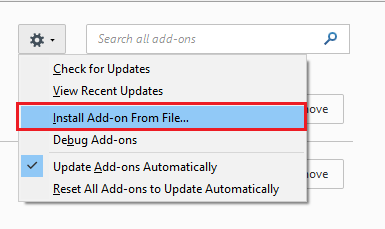
Step-4. Browse the location where you have downloaded Import/Export Add-on, and select and click Open button
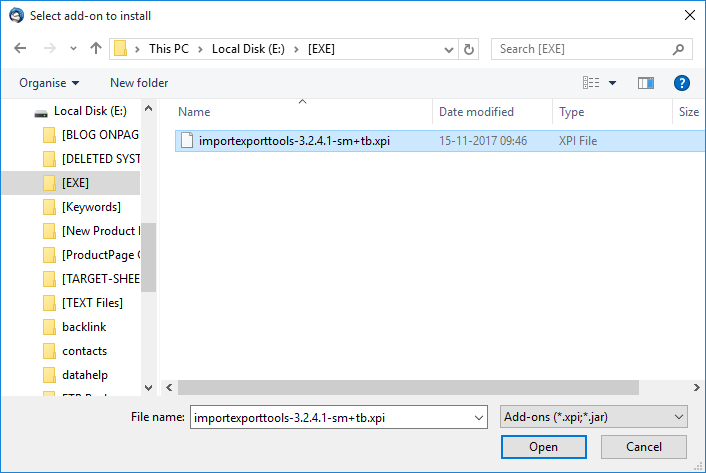
Step-5. It enables a Software Installation window, from where need to click on Install Now option. Import/Export add-on will be installed in Thunderbird.
How to Open Google Takeout MBOX File?
Step-6. Select Restart Now alternative to install Import/Export Add-on in your Thunderbird program
STep-7. Choose mails That you need to convert from Thunderbird to PDF, afterward right-click on it and initiate the process
Step-8. Opt for Save selected messages >> PDF Format option, from the list of alternatives previewed on the display screen
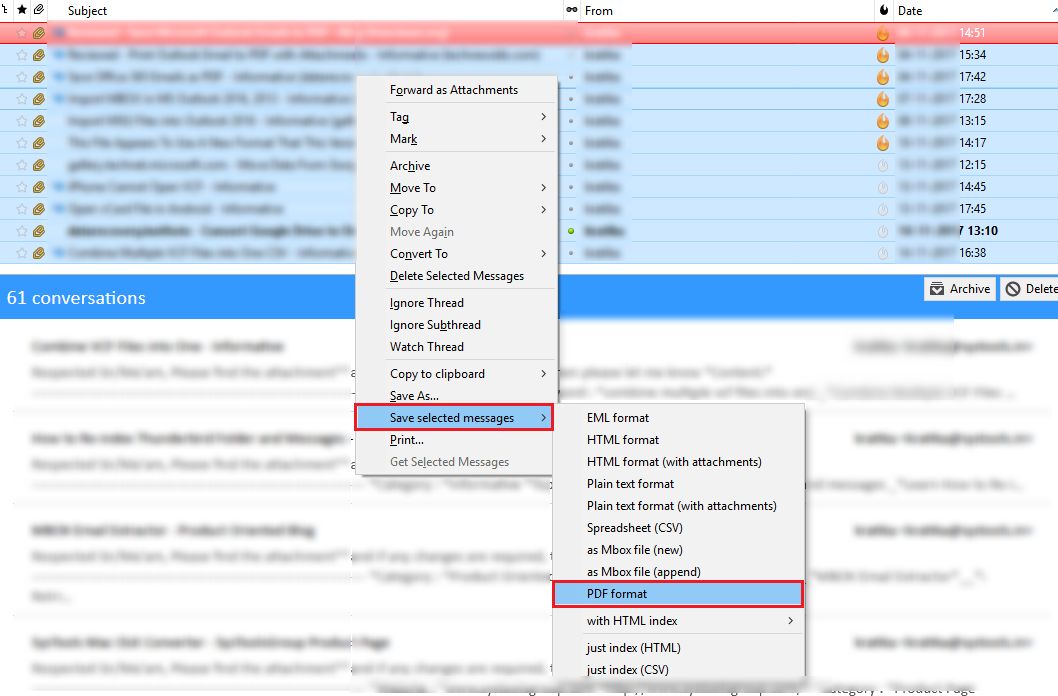
Step-9. Click OK and then again press OK, for terminating the warning display box displayed on the screen of your system
Step-10. Navigate to the location in which you want to store the PDF files and then hit on the Select Folder button
Step-11. Finally, go to the location, in which the resultant PDF files are stored. In this case, you will have all the selected emails from Thunderbird to PDF, without errors and omissions.
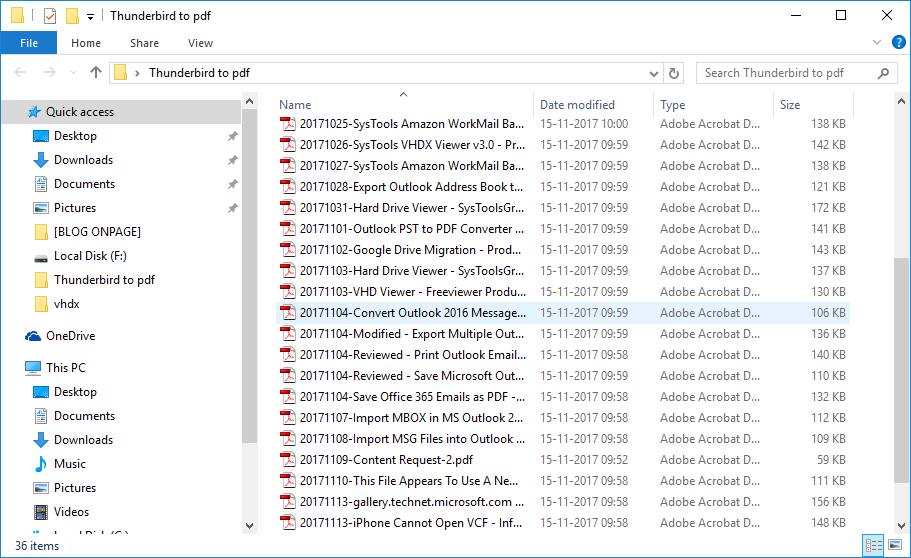
Observational Verdict
From the above-listed procedure, the users are well incorporated with the free process. As it allows to save Thunderbird emails as PDFs by employing the import/export add-on. This solution can be termed as a free, easy, and quick way for printing emails in portable documents. If you Convert Thunderbird Email to PDF format in bulk from MBOX, it becomes difficult to export into PDF without Thunderbird.
In such cases, you can go for the conversion process by the suggested tool to completely view email files in any device supporting PDF Format. So, opting for a PDF file seems to be a wise choice.


