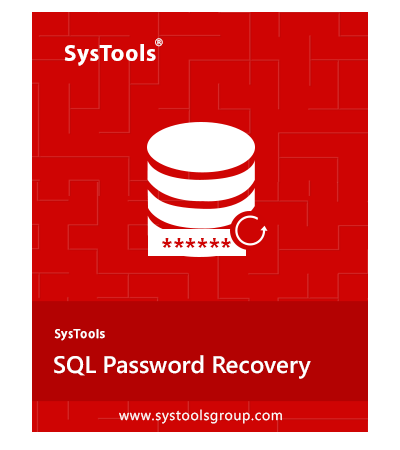SysTools
SQL Password Recovery Tool
Smart way to unlock SQL Server SA & User password with SQL Password Recovery Software. Download full version and reset SQL password of desired login account.
- Reset both Individual User & SA passwords from SQL master.mdf file
- Installation of MS SQL Server is not mandatory to reset SA password
- Ability to recover login password of Offline Master MDF file
- SQL Server services should be stopped while loading master.mdf file
- Recover & Reset SQL password of any length or type without any fail
- Provide facility to set new password for User Login within a software
- Capable to recover Multilingual Password of MDF Files successfully
- SQL Server 2022 & Below versions are supported by software
- SQL Server SA Password Recovery can install on Windows OS
Free Live Demo - SysTools SQL Password Recovery Tool Fully Secured Download Version Online