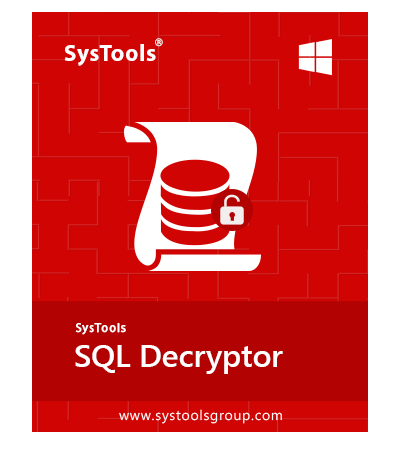SQL Decryptor
SysTools SQL Decryptor is a top-notch tool that can perform decryption on any encrypted database. The decrypted database can be exported in both Live SQL Server or SQL Server Compatible Script. The tool is suitable for SQL 2022, 2019, 2017, 2016, 2014, 2012, 2008/ R2, 2005 and 2000.
- Remove encryption from complete MS SQL database
- Supports Dual Login Mode : Windows & SQL Server Authentication
- SQL Server credentials required to decrypt SQL database file
- Option Export SQL database: SQL Server & Compatible Scripts
- Software Supports to Export Data into SQL Server Located on Network

- Able to Decrypt SQL Stored Procedure, Triggers, Functions, Views.
- Provided support to preview and export DDL triggers
- SQL Server should be installed on machine for decryption
- Dedicated Admin Connection (DAC) is required to run the utility
- Support SQL server 2022 & 2019 along with previous versions

Free Download
Safe & Secure
Free Live Demo - SysTools SQL Decryptor Fully Secured Download Version