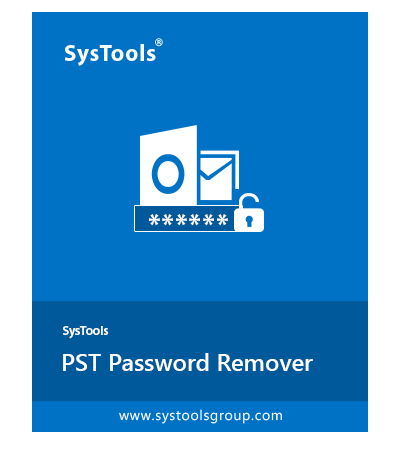SysTools PST Password Remover
Download Best Tool to Recover PST File Password and Access Mailbox
- Unlock Outlook PST File: Remove Password Protection
- Allows to Remove Unlimited Password Protected PST Files
- Microsoft Outlook, Installation or Configuration Not Required
- Option to Search Outlook PST File from All Systems Drives
- Remove Old Password from PST by Eliminating Applied Protection
- Facility to Run It as Standard/Guest User without Admin Rights
- Recover All Password Types: Lengthy and Multilingual Passwords
- Supports ANSI & Unicode Outlook PST File Password Recovery
- PST File Unlocker Supports Windows OS, and MS Outlook Versions
Free Live Demo* - SysTools Outlook PST Password Remover Fully Secured Download Version