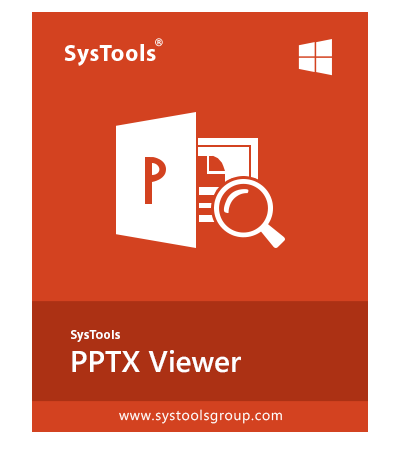SysTools PPTX Viewer
SysTools PPTX Viewer Software is the best freeware tool that open, view, and read corrupt or damaged PowerPoint files. With PPTX File Reader software, you can view PPTX of 3 Types : PowerPoint Presentation , PowerPoint Picture Presentation, Strict Open XML Presentation. This PPTX File Opener can be downloaded free of cost for viewing pptx files created by MS PowerPoint 2019, 2016, 2013, 2010, 2007.
- Free utility to view highly corrupt / damaged PowerPoint PPTX files
- Open, View, Read and Explore PPTX files of any size
- PPTX Reader supports to open Bulk Presentation with Multiple Slides
- Supports 3 Types of PPTX : PowerPoint Presentation , PowerPoint Picture Presentation, Strict Open XML Presentation
- Capable to Display Slideshow with all Transition & Animation Effects
- MS Powerpoint Installation Required to view and read PPTX
- PPTX File Viewer with Simple user interface & easy to understand
- 3 Options for Bulk Reading PPTX Files: Add File(s), Add Folder, Search Files
- Auto-detect PPTX files from any system drive and subfolders
- PowerPoint Viewer Opens PPTX Files of PowerPoint 2019, 2016, 2013, 2010, 2007
Free Download
Safe & Secure
Free Live Demo - SysTools PPTX Viewer Software Fully Secured Download Version