SysTools PDF Lock Software
PDF Locker With Strongest Password Encryption & 100% Data Protection
- PDF Lock Tool Allows to Lock PDF Files to Secure Confidential Information
- Protect PDF With Restrictions Like Printing, Copying, Editing, Extracting Pages
- Add Password to PDF to Prevent Unauthorized Viewers from Accessing Document
- Secure PDF File With Strong Password Protection Ensuring Data Security and Privacy
- PDF Encrypt Tool to Block Commenting and Editing Form Filling in Editable PDF File
- PDF Protector to Encrypt PDF With Strongest Security Algorithm like AES 256
- Encrypt a PDF With 4 Types of Protection - AES 128, 256, RC4- 128, and RC4- 40
- PDF Password Protector to Lock PDF Changes Like Signing, Form Filling, Extracting
- Installation of Adobe Acrobat Tool Not Required to Password Protect PDF Document
- Keep Source Document Open Password Same Option to Use Existing Password
- “Add File” / “Add Folder” Option to Add PDF Files in Software Panel
- PDF Locker Has “Remove” & “Remove All” Features to Delete Unwanted PDFs
- PDF Lock Software is Compatible with Windows OS Including 11 and Below Versions
Free Live Demo - SysTools PDF Lock Software Fully Secured Download Version
The PDF File Data Remains Confidential & Passwords will Not Be Saved.
What Types of PDFs Can Be Password Protected?
PDF Lock Tool to Keep Your Sensitive Data Up to 99.9 % Secure— Protect It Now!
![]()
Bank Statement
PDFs
![]()
Receipts
Bills
![]()
Aadhar Card
PDF
![]()
PDF Contracts
& Agreements
![]()
PDF
Forms
![]()
Journals
& e-books
Advanced Features of PDF Locker - The Ultimate Data Protection
Know Why SysTools PDF Lock Tool is The Best Choice For All
- Add Files or Folders to upload confidential PDF files with peace of mind.
- Auto-analyzes password-protected files upon adding to the software.
- PDF Lock Software offers a “Remove” & “Remove All” option to delete accidentally uploaded PDF.
- Choose the desired location for the resultant PDFs using the Change feature of PDF Password Protector tool.
- One-click looking functionality to secure your highly sensitive document from unauthorized access.
- Ensure document originality, keeping the metadata secured and protected during the PDF locking process.
- Batch locking to password protects multiple PDFs in one go; it saves time and effort at once.
- Support all versions of PDF files, ensuring seamless protection of documents effortlessly.
- PDF Locker offers 3-level of security - password protection, owner password, and encryption support.
- Capable of creating strong passwords to block viewers from opening or accessing the document.
- For secure sharing, you can put restrictions on PDF file such as editing, text copying, printing, and more.
- Installation of Adobe Acrobat is not required for password restriction purposes.
- With fast processing, PDF locker is a standalone software to encrypt PDFs including large files instantly.
- Available for Windows users, download the free version of the software for locking PDFs without manual effort.
Watch Quick Video to Learn How to Protect PDF Using PDF Lock Software
SysTools PDF Locker—Ideal Tool for Professionals, Businesses, and Research Students to Safeguard Document in Few Clicks!

Secure Your Sensitive PDF Files With SysTools PDF Locker - 100% Data Protection
In today’s tech age, data security is a serious concern for everyone including professionals, businesses, and more. SysTools PDF Lock Software is an independent and standalone solution that all you need to protect your data from tampering and leakage. This PDF protector is essential for industrial dealing with crucial data to ensure privacy and maintain document access.
It is the best way to lock a PDF from editing, copying, and printing. Additionally, this tool provides a simplified interface with dual features to add PDFs in batch mode. The bonus option, i.e., “remove” & “remove all” eliminates the unwanted documents without leaving the software dashboard.

PDF Protector for Locking PDFs With Custom Restrictions
Is password protection enough for data protection? Not anymore. Many online tools are capable of compromising the document credentials. If you’re looking for more than password encryption, SysTools PDF Lock Software is for you. This robust tool is designed for document owners to take full control when sharing or archiving the PDF file. Using the PDF Password Tool, you can apply advanced restrictions like content copying, printing, editing, or document assembly—keeping the PDF tamper-proof file.
These permissions are known as owner passwords. This tool provides “Apply Document Restrictions” to control the viewer's actions. To lock PDF, this software offers multiple features, take a look below to know how it works:
- NOT Allowed: Choosing the NOT Allowed feature helps to limit the actions like editing, content accessibility, commenting, text copying, printing, filling form fields, signing, extracting pages, document assembly, etc. These restrictions prevent unauthorized users from directly accessing or misusing the data.
- Inserting, Deleting, and Rotating Pages: Selecting this feature allows users to insert, rotate, and delete the text for legitimate purpose. Besides this, the other actions like editing, printing, content copying, and more are disabled.
- Filling in Form Fields and Signing Existing Signature Fields: To enable the signing and form filling action, choose this feature. SysTools PDF Locker offers this amazing option allowing only signing and form editing in the document.
- Commenting, Filling Fields, Signing Signature Fields: PDF Lock Software provides the feature of commenting, form filling, and signing in the secured document. In this way, users can add a review or comments without modifying the entire PDF file.
- Any Except Extracting Pages: PDF Protector tool offers another demanding feature under the Changes section. Using this option, document owners can permit extracting pages while limiting the other necessary actions.
- Printing: The option of Apply Document Restrictions provides the feature of controlling the print action. Using the Printing - Not Allowed option, owners can stop viewers from making a copying of the document at once.

SysTools PDF Lock Software - Protect Your PDF With the Strongest Encryption Security
Worried about data leakage when distributing PDF documents? With SysTools PDF Encrypt Software, you can lock PDFs using powerful encryption. This PDF locker includes built-in encryption that effectively works against digital threats. Using the best PDF encryption method, owners can stop the accessibility, making it the ultimate solution for government authorities, businesses, enterprises, and more.
The robust standards of encryption are commonly known as AES (advanced encryption standards) that resist unauthorized intervention or attacks like brute force. Here are the types of encryption supported by the encrypt PDF tool:
- AES-256: The latest and ultra strong PDF encryption technique to protect highly sensitive data like financial records, government documents, legal, and more. This is the fastest and unbreakable security algorithm.
- AES-128: This software provides another encryption type, i.e. AES 128. It is an ideal security feature ensuring data protection and integrity. This PDF protection is a fast and reliable way to meet document security regulations like GDPR.
- RC4-128 & 40: SysTools PDF locker offers RC4-128 and 40 bits protection. These encryption algorithms are comparatively slow, yet helpful to ensure the data security. It is mainly used to secure a document having copyrighted content.
Core Feature of SysTools PDF Locker
Discover the Advanced Features of PDF Password Protector to Lock and Restrict Access
Independent & Trusted Software for Professionals
SysTools PDF Lock Software is an independent and standalone solution with smart features that empower businesses, professionals, students, and government authorities to control document access effortlessly. From financial reports to confidential PDFs, this tool provides high-level data security features to prevent tampering and modification.
One-Click PDF Locking - Easy PDF Protection
Unlike complex tools like Adobe Acrobat, SysTools PDF locking software offers simple and multiple modes of protection for securing PDFs in just one click. It provides dual features i.e. Add Files or Folders to upload documents in batch mode. Many times, you accidentally add the wrong PDF, the “Remove” and “Remove All” can instantly delete those files.
Create a Strong PDF Password
If you want to make your document password, using this PDF locker tool, professionals or businesses can create strong PDF passwords for highly confidential data. This type of protection is commonly known as user and open password, blocking users from opening the document. Under the “Apply Open Password” you can set the passkey for the PDF File.
Lock Your PDFs With Custom Permissions
Passwords can be compromised due to advanced tools. To control document access, SysTools PDF Protector Tool offers extensive features to set restrictions. It prevents users from content modifying, printing, and copying. These permissions are typically called owner passwords. Using this tool, you can “Change Settings” to define restrictions.
User Vs Owner Password Protection
SysTools PDF Lock Software offers a dual-protection mode to provide flexibility for users to control entire document access. The users password serves as the master protection to block unauthorized viewers from opening the document. On the other hand, owner password is best for restricting editing, page printing, text copying, and more.
PDF Encryption - The Ultimate Data Security
SysTools PDF Password Protection Tool is not just locking the document, this powerful software provides industrial-grade encryption support for 100% protection. In the digital sphere, where the threat of data exposure is lurking. With robust encrypted support like AES 128, 256, RC4- 128, and RC4- 40, you can safeguard data against malicious attempts.
Batch PDF Locking - Ensure Safe & Fast Processing
This PDF Locker is fast, cost-effective, and trustworthy for all professionals. Using this PDF locking solution, you can add PDF password protection in batch mode without losing metadata and originality. With no file size limitation, users can secure highly confidential information instantly and share documents across all platforms with peace of mind.
Available for Windows OS User
Download SysTools PDF locking to protect PDF with password and restrictions. This smart software is available for Windows OS including the latest editions. With fast processing and improved performance, this tool is a highly reliable and professionally-favored utility for securing documents from data leakage and tampering.
PDF Lock Software - Specifications
Software and Hardware Requirement to Secure PDF File Using This Tool
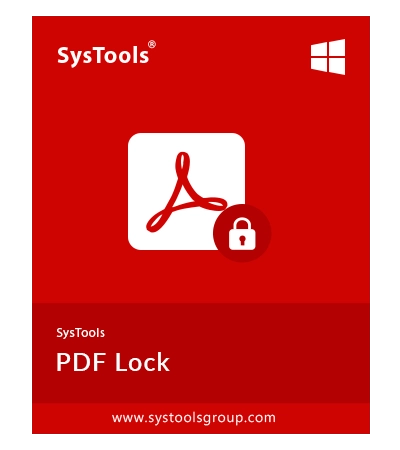
| Name: | SysTools PDF Locker |
| Version: | 3.1 |
| Size: | 44.5 MB |
| New Release: | July, 2023 |
| UI Language: | English |
| MD5: | 561eed46794514a52190ae7be008b411 |
| Free Version: |
Trial Limitations
Limitations
Free PDF password tool allows to user to password protect 5 PDF files only with SysTools as watermark. To overcome this limitation buy PDF locker full version and activate it.
System Specifications
Hard Disk Space
100 MB of free hard disk space required
RAM
4 GB RAM
Processor
Intel® Core™ 2 Duo CPU E4600 @ 2.40GHz 2.39GHz
Pre-Requisites
Microsoft .NET framework 4.5 or above should be installed.

Supported Editions
- Microsoft Windows – Win 7 / 8 / 8.1 / 10 (32-Bit & 64-Bit), Windows 11 (64-bit), & Windows Server 2008 / 2012 R2 / 2016 / 2019 / 2022
FAQs
![]()
![]()
![]()
![]()
![]()
![]()
![]()
![]()
![]()
![]()
![]()
![]()
![]()
![]()
![]()
Electronic Delivery
![]()
![]()
![]()
![]()
![]()
![]()
Software Customization
If you need to customize PDF lock tool or need additional features then, Request Quote
PDF Locker Software - Comparison
Understand Differecne Between Free and Full Version Software
| Features | Free Version | Full Version |
|---|---|---|
| Bulk Processing of PDF files | ||
| Add File / Add Folder Options | ||
| Lock PDF Permissions | ||
| Windows OS (All Versions) Supported | ||
| Supports all PDF Versions | ||
| Lock PDF File with Password | ||
| Saves Resultant Locked PDF | Only 2 PDF Files | |
| Lock without 'SysTools Demo' Watermark | ||
| Cost | FREE | $29 |
PDF Password Protector Tool - FAQs
Listed Commonly Asked Questions and Answers
Here are the quick and simple steps to execute the process:
- Launch the PDF lock software on your system
- Click Add File / Add Folder to load PDFs
- Set the preferred destination for resultant files.
- Apply permissions and passwords of your choice.
- Finally, click the Lock button to restrict PDF files.
This utility provides seven types of restrictions which are Edit, Copy, Comment, Fill, Sign, Print, and Extract Page.
It absolutely does! It supports numerous PDF encryption tool including AES 256-bit, AES 128-bit, RC 440-bit, and RC 4128-bit.
Yes, it does. This astonishing PDF password lock software supports processing all versions of PDFs whether the latest or older.
Yes, this utility provides the option to users to apply both or either of the permission or document open passwords. One can apply the passwords as per their preference.
Yes, there is! This PDF protection utility provides an option to keep your source document password the same. To activate the feature, simply enable the checkbox for the “Keep Source Document Password Same” option.
Using the demo version, you can process and encrypt two PDF files. Moreover, the resultant files will contain the “SysTools Demo” watermark. To lock an unlimited number of files without a watermark, opt for the full version.




