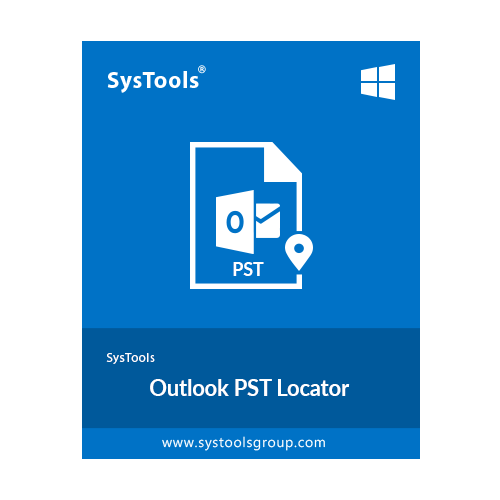SysTools Outlook PST Locator
Tool to Locate and Save Configured Outlook PST Files On Machine
- Auto Locate and List all the PST files with their attributes
- Allows to save selective Outlook PST files on local machine
- MS Outlook should be installed in machine to locate PST file
- Locate ANSI & UNICODE PST Files: Both File Types Supported
- Supports all MS Outlook Versions: Outlook 2021 & below versions
Free Live Demo: – SysTools Outlook PST Locator Software Fully Secured Download Version