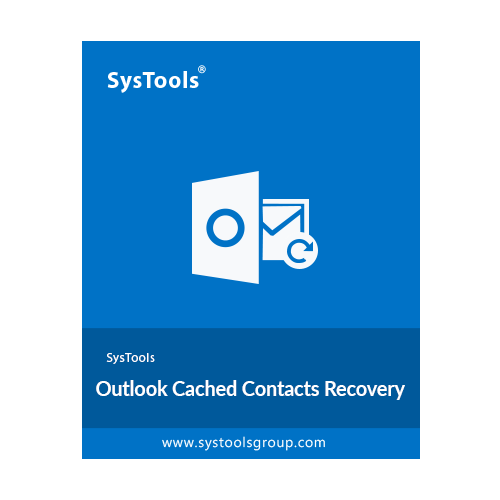SysTools Outlook Cached Contacts Recovery
Tool to Recover & Save MS Outlook Cached Contacts from Corrupt NK2 & DAT file as PST and Six Other File Formats.
- Recover & Save Outlook Cached Contacts into PST & MSG File Format

- Facility to Save DAT Files into CSV & Google CSV File

- Export cached contacts of .dat or .NK2 files into existing MS Outlook (DAT/ PST) file

- Auto Locate the Cached Contacts from Outlook Default Storage Location

- Capable to Recover Contacts from Outlook Latest .dat Files
- Lists All Contacts of the NK2 File in an Alphabetical Order
- Sort the Contacts According to Different Properties on Tool Preview Grid
- Restore all Outlook Cached Contact in all version of vCard
- Recover Outlook Cached Contacts from Corrupt NK2 Data File
- Save the Recovered Cached Contacts in PDF & HTML Files Format
- No NK2 & DAT File Size Limitation: Recover Files of Any Size
- Create single PDF file for all Cached Contacts from .NK2 or .DAT file

- Create single PST file for all Outlook Cached Contacts from '.NK2' or '.dat' file

- Export Cached Contact into the default Contact folder for PST format

- Select the multiple files using file browse option

- Generate a Complete Recovery & Export Report in CSV File
- Compatible with all the Versions of Outlook.
Free Live Demo: – SysTools Outlook Cached Contacts Recovery Fully Secured Download Version