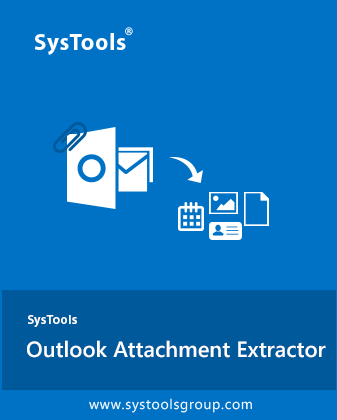SysTools Outlook Attachment Extractor
Best Tool to Download Outlook All Attachments on Windows OS
Download Now
Safe & Secure
- Allows to Extract Attachments from PST, OST and BAK Files in Batch
- Best Tool to Download Multiple Attachments from Outlook MSG Data File
- Extract or Download Attachments from OLM & OLK on Windows OS
- Tool is Capable to Extract Attachments from Outlook Configured Profile
- Allows Outlook Attachments Extraction from All Outlook Folders Easily
- Proficient Option to Extract Inline Images and Inline Attachments
- Different Options to Add Outlook Data Files: Add File(s) and Add Folder
- Launch Software as Standard/Guest User without Asking Admin Privilege
- Option to Extract Attachments from Deleted Items & Junk Folders
- Facilitated Date Filter Option to Download Attachments from MS Outlook
- Provide Four Options to Maintain Original Folder Hierarchy
- Naming Convention Option to Save Extracted Attachments in Organized Way
- Supports Both ANSI & UNICODE PST File Types without Any Size Limitation
- Software Supports all MS Outlook Versions: Outlook 2021 & below (32/ 64 bit)
- Outlook Attachment Extractor Tool Supports Windows 11, 10 (32/ 64 bit) & below
Free Live Demo - SysTools Outlook Attachment Extractor Tool Fully Secured Download Version
Note: - SysTools Outlook Email Attachment Extractor, only extracts attachments from Outlook PST, OST, OLM, OLK, and MSG files, it will not remove attachments from Outlook. Use PST compress tool to remove attachments from Outlook data file.