Free OAB File Reader to Open & Read Outlook OAB File
- Open and View complete list of Outlook OAB Contacts for free
- Read & view all the major fields of udetails.oab contacts data file
- Sort contacts and switch file viewing modes on preview screen
- No file size limitation in terms of adding OAB files in OAB Viewer
- Save Offline Address Book file contacts of Outlook in
 format
format - Outlook or Exchange installation not needed for tool functioning
- OAB File Reader supports OAB file created in all Outlook versions
- Save Outlook OAB files into


 and
and  file formats
file formats
Free Live Demo - SysTools Free OAB File Viewer Fully Secured Download Version
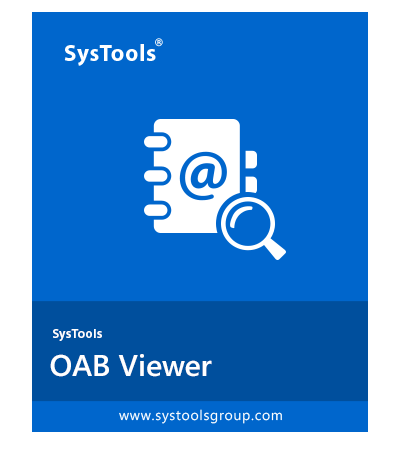







 This is an additional feature that allows users to save some of their OAB file contacts in any of these preferred formats and open in different compatible applications.
This is an additional feature that allows users to save some of their OAB file contacts in any of these preferred formats and open in different compatible applications.













