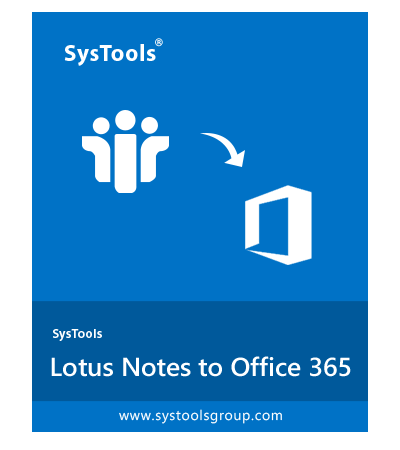Lotus Notes to Office 365 Migration Tool
Utility to Migrate Multiple IBM Notes / NSF File to Office 365 Mailboxes
- Migrates from Lotus Notes to Office 365 mailboxes with all items
- Moves emails, contacts & calendars from single or multiple NSF to Office 365
- Support for Lotus Notes to In-Place Archive mailbox migration
- Efficient enough to migrate SmartCloud Notes to Office 365
- Provides support for mapping CN values from Names.nsf file
- Comes up with different types of Calendar Recurrences
- Supports to translate canonical name into SMTP format
- Migrates Lotus Notes contact groups to Office 365 easily
- Provides date filter option for each categories: emails, contacts & calendars
- Delta migration facilitates the migration of newly arrived Lotus Notes data
- Re-Run migration option to migrate skipped or failed Lotus Notes files
- Prioritizes user mailboxes via Lotus Notes to Office 365 migration tool
- Group mapping to map the data between source & destination group
- Requires Lotus Notes 9.0.1 or above installed on your machine
- Lotus Notes 10.0, 9.0.1, 9.0, 8.5, 8.0, 7,0, 6.5 & 6.0 are supported
- Requires Live Server environment for Lotus Domino to Office 365 migration
- Office 365 admin account credentials is required for the transfer process
Free Live Demo - SysTools Lotus Notes to Office 365 Fully Secured Download Version