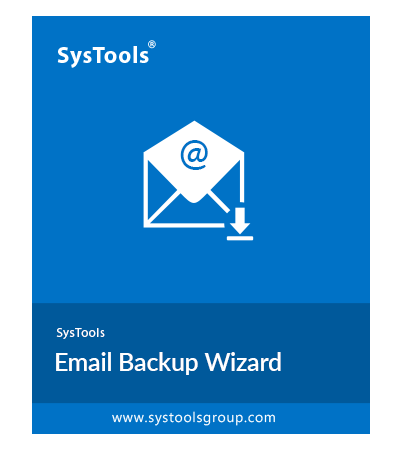SysTools Email Backup Wizard
Built with Advanced Mechanisms to Backup Emails from Web-based Clients on Mac OS.
- Best Solution to Backup Emails from Webmail to 7+ File Formats
- Export Emails from Mailboxes According to Date-Filter for Selective Backup
- Delete After Download Option to Remove Emails from Mailbox After Transfer
- Facility to Create a Single PST File for All the Emails After Downloading Them
- Maintenance of Folder Hierarchy During and Post Migration Procedure
- Incremental Backup Feature Allows Exporting Only Newly Arrived Emails
- Naming Convention Feature to Rename Emails like Subject, Subject + Date, etc.
- Option to Split PST File of Large Size in Different Parts as Per Desired MB or GB Size
- Software is Compatible with All Prior and Latest Mac OS Versions
Download Now
Safe & Secure
Free Live Demo - SysTools Email Backup Wizard Fully Secured Download Version