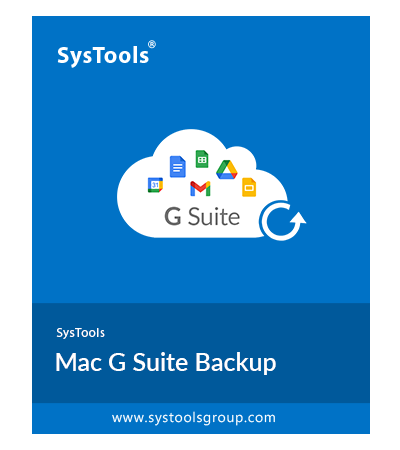SysTools Mac Google Workspace Backup
Top-Notch Software to Download Emails from G Suite Account in Different File Formats.
- IT Admins can Backup all or Selected Google Apps Mailboxes Easily
- Ability to Backup Multiple Mailboxes at Once With Concurrent Backup Option
- Backup Business Emails, Contacts, Calendars, and Docs from G Suite
- No Size Limit on G Suite Mailbox During Backup and Restore Process
- This Backup Software Saves G Suite Drive Data in its Original File Format
- Provides support to Split Large Outlook Files During Backup in GB or MB sizes
- Option of Delta Backup is Available to Save Only New Items After the First Backup
- Migrate Google Workspace to Outlook using PST file Format Backups
- Availability of Restoring Outlook PST Files Back to G Suite / Google Apps Accounts
- Resulting Outlook Files are Accessible with Outlook Versions 2021, 2019, and 2016
- Monitor the Real-Time G Suite Backup Process With the User Friendly Dashboard Panel
- Use this Google Workspace Backup Software on all prior & latest Mac OS X Versions
Download Now
For Mac OS
Free Live Demo - Download Fully Secured SysTools G Suite Backup Tool for Mac