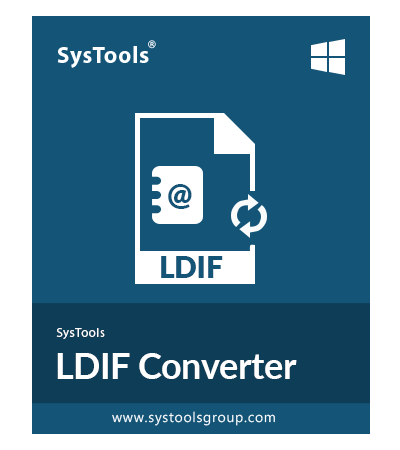SysTools LDIF Converter Software
A tool to Convert LDIF, LDAP or LDF Files to CSV, PDF, PST, vCard File Format in Bulk.
- Export Multiple LDIF Files to PDF and Other File Formats Simultaneously
- Supports LDIF As Well As LDF and LDAP Files Created by LDAP Server
- Provides 3+ Different File Formats to Export Multiple LDIF Files
- Software Allows to Export Complete Address Book without Any Hassle
- No File Size Limitation for Conversion of LDIF Files and Folders
- Software Creates Single vCard File for Every Added LDIF Folder
- Maintains File Structure After Exporting LDAP, LDIF to CSV, PDF, Etc.
- LDIF Converter is Compatible with Windows OS 11 and All Below Versions
Free Live Demo: – SysTools LDIF Converter Fully Secured Download Version