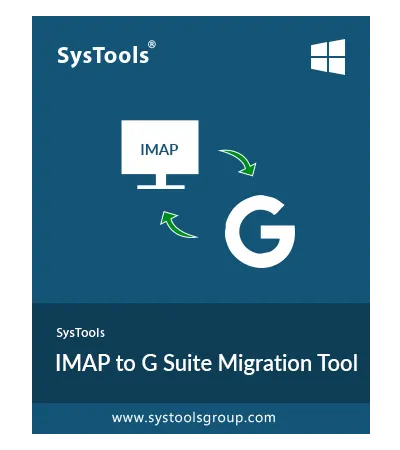SysTools IMAP to G Suite Migrator
Tool to Migrate Emails from All IMAP Supported Domains
- Export multiple mailboxes from all IMAP servers to G Suite in a single shot
- Option to transfer emails from IMAP Server with attachments
- Multiple IMAP accounts can be migrated simultaneously in bulk mode
- Provides Option to Migrate all Data from Inbox, Sent Items, Drafts, etc.
- Preserves folder structure even, after IMAP to Google Workspace migration
- Delta Migration option to migrate only new files after first transfer procedure
- Run migration again to Retry Failed Items or Re-Run Full Migration
- Concurrent Migration to speed up the Procedure by Migration Process
- Selectively Transfer Emails from a Certain Period of time via Date-filter
- Choose the order of migration to transfer mailboxes earlier than others
- Migrate IMAP to Google Workspace / G Suite with all meta properties being same
- Generate migration report that contains each folder name & subtotals by folder
Download Now
Safe & Secure
Free Live Demo: – SysTools IMAP to Google Apps Migrator Fully Secured Download Version