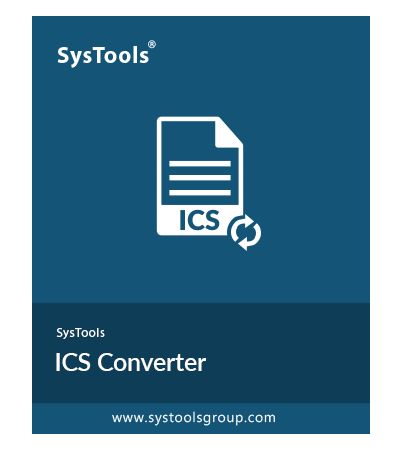SysTools ICS Converter Tool
Best Software to Convert ICS File into 9+ File Formats on Windows & Mac OS
- Verified Tool to Convert ICS File in Email Formats: PST and MSG File
- Export in Document Formats: PDF, HTML, iCal, TXT, CSV, VCS, Print, ICS
- Add ICS File in Software Using Add File(s) or Add Folder(s)
- No Restriction on File Size to Be Converted from ICS File
- Option to Create Single Output File for Every ICS Folder
- Apply Bates Number and Page Layout While Exporting in PDF Format
- Naming Convention and Date Filter to Convert Selected ICS File
- Software Preserves Folder Hierarchy After ICS Conversion
- ICS Converter Wizard is Compatible with All Mac & Windows OS Versions
Free Live Demo: – SysTools ICS Converter Software Fully Secured Download Version