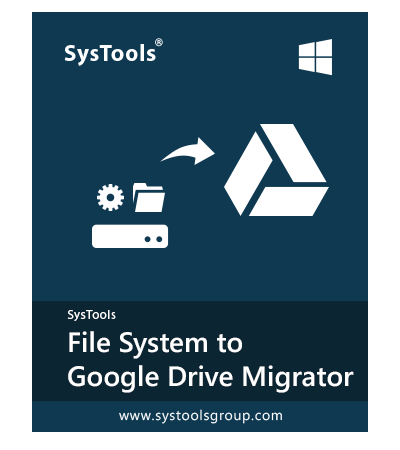Secure Way to Migrate Files from PC to Google Drive
- Capable to migrate all type of data from file system to Google Drive
- Allows to Move Complete Data from desktop to Google Drive at once
- Maintain Data Integrity & Folder Hierarchy intact even after the migration process
- Move All Type of Files like PDF, images, docs, etc., during PC to Google Drive migration
- Move specific type of files to cloud system via Include or Exclude File Type option
- Date-based filter (Created or Modified) to transfer data from specific date range
- Include File Size option to move particular size file from computer to Google Drive
- Keeps Metadata like size, date, name intact as original in Google Drive also
- Facilitate users to transfer newly arrived data with the help of Delta Migration
- Allows users to move data from mapped network drive to desination G Drive
- The software provides support to migrate hidden files and folder
- Gives the functionality to migrate data into Shared Drive
- Generate a complete file system migration report with details in CSV format
- A single user interface for easy data migration from PC to Google Drive
Free Live Demo - SysTools File System to Google Drive Migrator Fully Secured Download Version Online