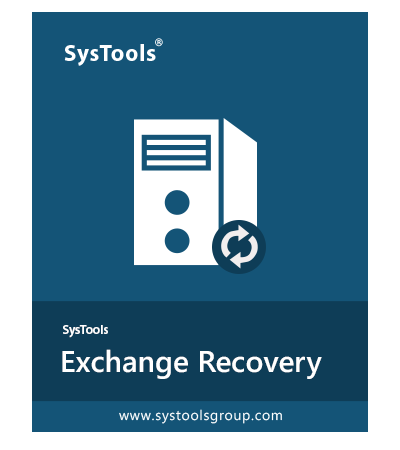SysTools Exchange Recovery
A Powerful EDB recovery application to scan corrupt Exchange EDB files, fix & recover corrupt Exchange Mailbox items with high precision. Exchange Database Recovery is an advanced professional software which supports Exchange Server 2019 / 2016 / 2013 / 2010 / 2007 / 2003. – Proposed by MVP & Server Administrators
- Perform In-Depth Exchange Server Recovery While Maintaining Data Integrity
- Recover Emails, Contacts, Calendar, Tasks, Journals, Notes & Attachments
- Recover Exchange Public (Pub.edb) & Private (Priv.edb) Mailbox Folder
- Save Scanned Copy of Corrupt EDB File & Reload Later to Reinstate Recovery Quickly
- Recover Exchange Mailbox Stored in Dismounted & Offline EDB Files
- Remove Email Encryption (SMIME & OpenPGP) in Exchange EDB Files in Bulk
- Save Recovered Exchange Mailboxes to Live Exchange Server, MS Outlook &

- Advanced Features: Date and Time based Filtering, File Naming options
- Maintains Folder Hierarchy of Exchange User Mailbox folders and files
- Save Exchange Mailbox data as MBOX / PDF/ EML / MSG / PST / HTML / Exchange Server / Office 365
Free Live Demo – SysTools Exchange Recovery Fully Secured Download Version
Note : - If your Exchange Server was hosted on a virtual machine (VMware, Hyper-V) and you want to recover and export the mailbox database, then you can use Virtual Machine Emails Recovery software.