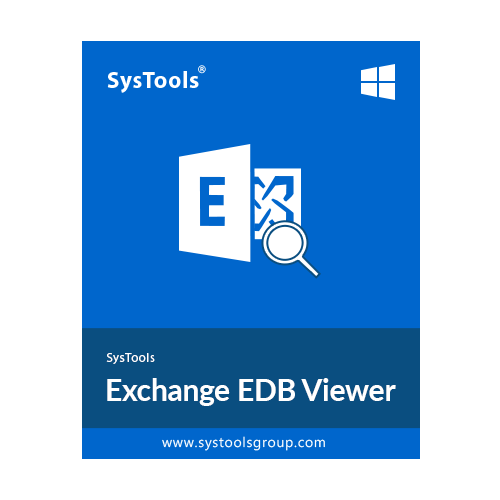SysTools Free EDB Viewer Tool
Best Software to Open & View Exchange EDB Mailbox Items
- Scan & Preview Corrupt Exchange EDB File Mailboxes
- Support to Scan Both Priv.edb & Pub.edb File of MS Exchange Server
- Dual File Scanning Modes: Quick Scan & Advance Scan to Open EDB File
- Preview All EDB File Items: Emails, Contacts, Calendars, Journals Etc.
- Supports to View Multiple EDB Files Simultaneously
- Provides Inbuilt Option to Search within All Drives or Selected Drives
- Supports EDB File of Microsoft Exchange Server All Versions
Free Live Demo* - SysTools Exchange EDB Viewer Fully Secured Download Version