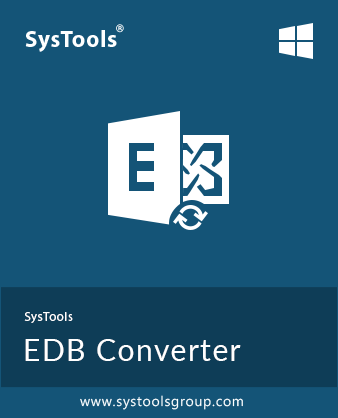SysTools EDB to PDF Converter
Tool to Export Exchange EDB Mailboxes to Adobe PDF Documents
- Convert emails from multiple mailboxes to PDF in batch
- Export Public (Pub.edb) & Private (Priv.edb ) to PDF documents
- Create Searchable PDF file after .edb to PDF conversion
- The software can convert Exchange EDB file to PDF, EML, MBOX, MSG, PST, HTML
- Remove & Convert Encrypted (SMIME / OpenPGP) EDB Mailboxes
- No File Size Limitation: Export any number EDB mailboxes
- Exchange Server environment is not needed to convert EDB to PDF
- Supports converting corrupt Exchange EDB file into PDF format
- Software Supports All Exchange and Windows OS Versions
Free Live Demo - SysTools EDB to PDF Converter Fully Secured Download Version