SysTools Exchange EDB to EML Converter
Tool to Batch Export Exchange EDB Mailbox Emails Into EML Format
- Export Exchange EDB Database emails into EML format in bulk
- Allows exporting both Public and Private Folders of EDB file
- No Limitations on Number of Files: Export multiple mailboxes at once
- Exchange Server platform is not necessary for the conversion
- The software can convert Exchange EDB file to EML, PST, MBOX, MSG, PDF, HTML
- Maintain Hierarchical Folder Structure
- Supports converting damaged Exchange EDB file into EML
- File Naming Convention Feature while saving EDB to EML

- Provides Option to Apply Date & Time Filter

- Supports to scan Exchange 2013, 2016 EDB Files & below

Free Live Demo* - SysTools Exchange EDB to EML Converter Fully Secured Download Version
*It converts 25 items / folder from Exchange EDB mailboxes to various file format
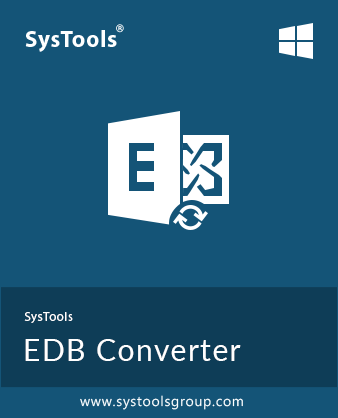



































 deleted emails and convert them into EML format.
deleted emails and convert them into EML format.


