SysTools EML File Converter
Best Software to Convert EML Files with All Associated Attributes
- Convert EML Files & Save in Mail Format: MSG, PST, MBOX, NSF, Office 365
- Export Multiple EML Files in Document Format: HTML, PDF, MHT, TXT
- Automatically Scans and Loads EML & EMLX Files in The Tool
- Emails Message Header will Not Be Changed After EML File Conversion
- Capable to Convert EMLX Files into Multiple File Formats Easily
- Allow Selective EML File Conversion from The Preview Section
- Date Range Filter Option for Selective EML File Conversion
- Support to Convert EML File with Attachments, Notes, To-Do, etc.
- Preview EML / EMLX Files in More Than Eight Viewing Modes
- EML Exporter Support to Convert All Mail Client EML Files
- Support to Install and Access The Product in Multiple Languages.
- Launch Tool as Standard, Local, or Guest User without Admin Privileges
- Save Converted Data on Any Preferred Folder of The System
- EML Converter Wizard is Compatible with All Windows OS and Mac OS
Free Live Demo: – SysTools EML Converter for Windows Fully Secured Download Version
Check Detailed Feature Explanation of Mac EML Converter
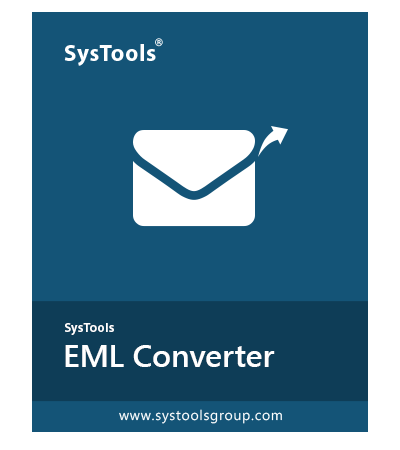


































 format. Without thinking for a while, I used this product and as always it kept my trust maintained. The EML Converter software is brilliantly designed with all functionalities that a person needs to carry out to Convert EML files.
format. Without thinking for a while, I used this product and as always it kept my trust maintained. The EML Converter software is brilliantly designed with all functionalities that a person needs to carry out to Convert EML files.






