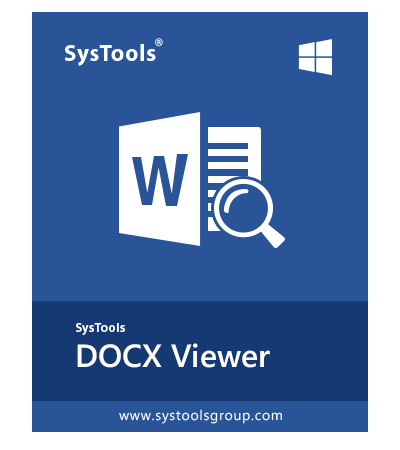FREE DOCX Viewer Tool
SysTools DOCX Reader software is an absolutely free DOCX Viewer to open & view DOCX files that are damaged and corrupt. Any kind of corrupted DOCX files that MS Word fails to open, can be viewed using this application. This Office DOCX File Viewer tool is compatible with DOCX files created in MS Word 2019, 2016, 2013, 2010 & 2007
- Open, View & Read DOCX Files That are Damaged / Corrupt
- View All DOCX File Components: Text, Images , Layout, Etc.
- View DOCX Files with Multiple Pages & Bulk DOCX File Viewing
- Search & locate DOCX files from any drive and subfolder of the PC
- Include DOCX Files with Add File(s), Add Folder, Search File Options
- MS Word DOCX Reader Helps to Read Images & Text of DOCX Files
- Open Corrupt DOCX Files in Two Viewing Modes: Preview and Plain Text
- Requires Installation of Microsoft Word to Open DOCX File
- Opens Files with “Macro”, “Restricted Editing”, “Marked as Final”
- DOCX Viewer Freeware is Compatible with All Windows OS Versions
Free Download
Safe & Secure
Free Live Demo - SysTools DOCX Viewer Software Fully Secured Download Version