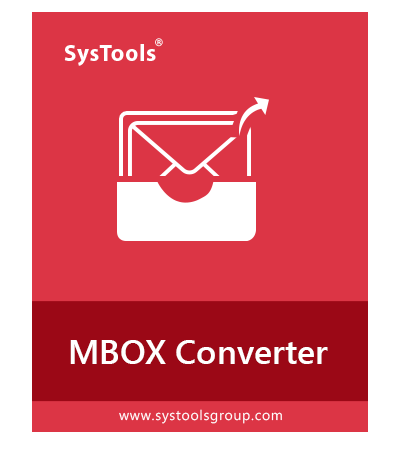The Netscape to Outlook converter has the ability to scan, process, and export multiple Netscape mailbox files at once. It is prominent application that can identify the no-extension data files of Netscape Mail and move them into Microsoft Outlook.
- Allows to export multiple emails from Mac Netscape to Outlook PST at once
- Preserves all Meta properties of Netscape emails along with attachments
- Allows to filter emails by date while transferring latest Mac Netscape to PST
- Maintain all type of inline images and formattingduring data migration
- Maintains folder structure during Netscape Mac OS X to Outlook migration
- Additional Option to merge multiple Netscape files to single PST file
- Offers multiple Export options for the selected Netscape files
- Netscape installation not needed to move Netscape Inbox, Sent Items, Drafts etc to Outlook
- The Software is compatible with all latest Mac OS X versions during Netscape Mac OS X to Outlook migration
Free Live Demo - SysTools Netscape to Outlook Converter Fully Secured Download Version
Default Location on a Mac system
Library > Mozilla > Profiles >(Account Name) > XXXX.slt > Mail > (mailbox folders) :- Inbox (the Inbox with no suffix),
- Drafts (the Drafts with no suffix),
- Sent (the Sent with no suffix),
- and more.
Subfolders are identified by .SBD suffix (can also contain more MBOX files)
Location of Netscape Mailbox Files
Netscape stores its mailbox data in MBOX file format. This is not your typical MBOX file as it has no extension. You can locate these mailbox files and copy them to a more accessible location. Or simply use the "Add Folder" button of software to add the folder that contains all the MBOX files.
Salient Features of Mac Netscape to Outlook Converter Tool

Convert Netscape Mail to Outlook
In order to migrate mail from Netscape to PST on Mac, a user can simply use this software. It converts the Mail to PST file format without any size limitation. The tool will automatically upload and scan the Netscape Mail data file and convert it to PST format to access it in Microsoft Outlook.

Maintains All Attributes of Emails
The Netscape to Outlook PST Converter tool for Mac OS X is designed in such a way that during migration it keep all attributes of Netscape emails intact as an original. For example, subject, size in KB, date, to, cc, and other header information.

Migrate Multiple Netscape Files in Bulk
To export mail from Mac Netscape to PST Outlook format at once, one can use this converter tool. Using this application, a user can create a separate folder for each file if choose "Separate Folder" option, otherwise, it will create a single folder for all Netscape Mail files.

Move Selective Emails from Netscape
With the help of this Netscape Mac OS X to Outlook software, one can convert selective data also from to PST format using date-based filter option. A user needs to enter the date range in “to” and “from” field, the tool will convert Netscape mail to PST format.

Multitude of Unique Features
The new and improved conversion wizard provides multiple features to enrich user-experience. Users can now generate one PST file which compasses data of all the scanned Netscape mailboxes. Moreover, a separate option of generating multiple small files from a single mailbox is also possible with Split feature.

Multiple Export Options
The software not only supports conversion of Netscape data into PST file format, but also provides 5 other formats to export data. It supports PST, PDF, EML, EMLX, MSG, and HTML format.

No Outlook Required
Installation of Outlook platform is not mandatory for conversion of Netscape mailbox files. The software has advanced algorithms that enables it to generate PST files compatible with all Outlook versions without even requiring the Outlook platform.

Compatible with Mac OS X Platform
This Mac Netscape to Outlook Migrator software is programmed with a high-tech algorithm that it is compatible with Mac OS X 10.10 and 10.11. The tool supports Netscape files created by these versions of Mac OS also.
SysTools Mac Netscape Mail To Outlook Converter Specifications
Trial Limitations
Limitations
Demo version of software will Export only 25 Items per Folder from Netscape to PST on MAC OS X.
System Specifications
Hard Disk Space
100 MB of free hard disk space required
RAM
2 GB is recommended
Processor
Intel ® processor
Application
Pre-Requisites
- Java JDK & JRE 8 should be installed in the system. To know more, Click Here
- Internet connection required for receiving updates
Supported Editions
MAC OS X 10.8 (Mountain Lion), Mac OS X 10.9 (Mavericks), Mac OS X 10.10 (Yosemite), Mac OS X 10.11 (EI Capitan), macOS 10.12 (Sierra), macOS 10.13 (High Sierra), macOS 10.14 (Mojave).
FAQs








Electronic Delivery






Software Customization
If you need to customize Netscape to PST tool or need additional features then, Request Quote
DEMO and Licensed Version
Get an Outline of Mac Netscape Mail to PST Converter Features
| Features | DEMO Version | FULL Version |
|---|---|---|
| Add Mac Netscape File & Folder | ||
| Supports No suffix MBOX | ||
| Supports Netscape SBD directories | ||
| Date Filters | ||
| Mac OSX 10.8 & later Version Supported | ||
| Maintain Folder Hierarchy | ||
| Save Outlook PST in Desired Location | ||
| File Splitter | ||
| MBOX Files Merger | Not Available | |
| Migrate Mac Netscape to PST, HTML, EML, PDF, EMLX, MSG | First 25 emails/folder | |
| Cost | FREE | $49 |
Frequently Asked Questions
Listed Commonly Asked Questions and Answers regarding Netscape converter
“It becomes very difficult for me to manage so many PST file, so I want to merge multiple Netscape to single PST file. Does your tool have any feature for the same?“
Yes, the tool allows users to save multiple Netscape Mail to single PST format without any hassle
How to Import Netscape Mail to Outlook after setting up software:
- Step 1: Select Single/Multiple Netscape Database Files at once
- Step 2: Set PST for migrating Netscape to Outlook in Export Option
- Step 3: Checkmark Create Single PST option in Advance Setting
- Step 4: Optionally choose filters to customize Netscape to PST Outlook transfer
- Step 5: Click on Choose tab and provide location for saving Netscape files
- Step 6: Finally export the Netscape emails and attachment to PST format.
“I tried so many products but all of them convert Netscape mails to Outlook PST format, not attachments due to which there is always a data loss. Therefore, looking for the solution that export emails along with attachment to PST format.”
Yes, the application transfer emails from Netscape Mac OS or Win OS to Outlook along with attachments.
“If I am having Netscape Mac OS X Mail data file but not Netscape Mail, will it possible to export all of them to Outlook PST format using this tool?”
No, it is not necessary to have Netscape Mail client application installed on the system. A user can easily export emails to PST format without any issue using this Netscape to Outlook Exporter tool.
“I am having 5 GB data of Netscape Mail and I need to convert all of them to Outlook PST format, Therefore, wants to confirm does the software has size issue to convert data?”
No, the utility is designed in such a manner that it does not have any file size limitation while converting emails from Mac Netscape to PST Outlook file format.