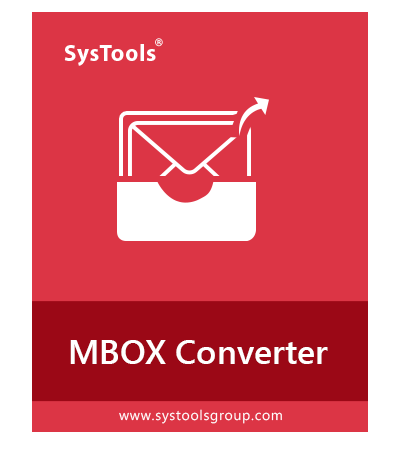SysTools MBOX to NSF Converter Tool
Best Software to Convert Multiple MBOX Files to NSF Format
- Converts Multiple MBOX Files into NSF Format in Bulk
- Automatically Scans Data from Various MBOX Supported Email Clients
- Supports Both Selective and Batch Conversion of MBOX to NSF
- Export MBOX Emails with All Attachments Intact Easily in NSF File
- Preserves Data Integrity on Completion of MBOX to Lotus Notes NSF Conversion
- Retains Original Folder Structure while Exporting Thunderbird MBOX Files to NSF
- Avail Multiple Previews of Each and Every Email Message Before Migration Process
- Provides Option to Merge Multiple MBOX Files into Single NSF File
- Supports Auto Detection of Mozilla Thunderbird Mailboxes
- Requires Installed and Configured IBM Notes of All Versions
- MBOX to Lotus Notes Extractor Software Allows to Create Small Size Output
- Compatible with All Latest Windows (32-bit & 64-bit) OS Versions
Free Live Demo – SysTools MBOX to NSF Converter Fully Secured Download Version