SysTools EML to PDF Converter
Capable to Convert Multiple EML Files to PDF, MSG, MBOX, HTML, TXT,  , EML
, EML
- Supports to Convert EML Files to PDF, MBOX, MSG, HTML, TXT,
 ,
,  Format
Format - Allow Users to Convert EML Files to PDF Instantly Without Any Data Loss
- Batch Convert EML Files to Adobe Acrobat PDF Along with Attachments
- Advanced Search Option to Filter Data Items Having a Suspected Term
- Convert EML to PDF Format and Apply Bates Number, Page Size, etc.
- Quickly Scan and Automatically Locate EML Files within the Software Panel
- Customize Page Orientation Before Converting EML to PDF File Format
- Save Attachments on Pin, Append Attachments or Save Attachments Separately
- Folder Hierarchy is Maintained After Converting EML Files to PDF Format on Mac
- Supports All Mac OS X Versions to Transfer EML Files to PDF Format
Free Live Demo: – SysTools EML to PDF Converter for Mac OS Fully Secured Download Version
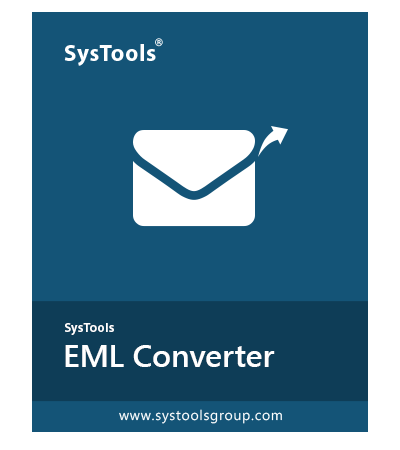
















 / EML to TXT, HTML, PDF, MBOX, MSG,
/ EML to TXT, HTML, PDF, MBOX, MSG,  , EML /
, EML / 




















 / EML to PDF,
/ EML to PDF,  / EML
/ EML







