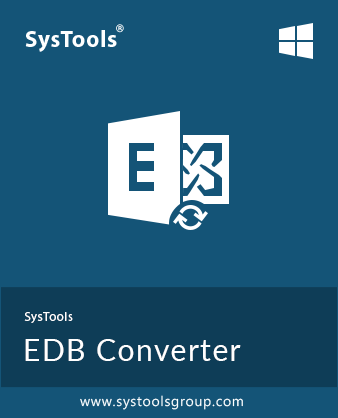SysTools
EDB to PST Converter
Most rated software by Exchange Administrators & MVPs to convert single or multiple EDB files into PST format. Download EDB to PST converter for conversion of EDB file Emails, Calendars, Contacts, Tasks, Notes and Journals with 100% precision.
Free Live Demo* - SysTools EDB File to PST Converter Fully Secured Download Version
*It converts 25 items / folder from Exchange EDB to PST file format.