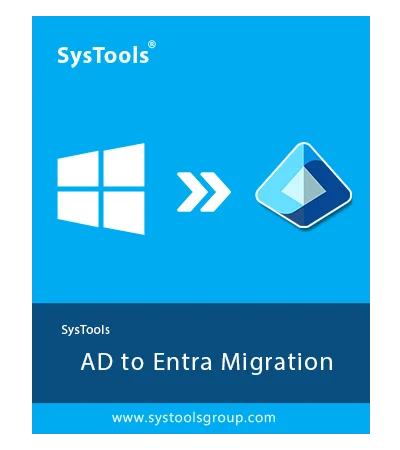SysTools Migrator for Active Directory to Entra ID Migration
Go to Solution for Securely Migrating On-premise AD to Entra ID (Formally Azure AD) Environments.
- Migrate all Active Directory User Accounts to Microsoft Entra ID
- Transfer Groups and Computer Objects from On-Premise AD to Entra ID (Azure AD)
- Use Custom AD Domain Names During Migration for Easier Identification
- Support Registering of Multiple Entra ID's as Destination Domain
- Secure Credential Matching to Authenticate Both AD and Entra ID Environments
- Use the View Area Search Bar to Find AD and Entra ID Objects Quickly
- Define AD to Entra ID Migration Scenarios by Choosing Source and Destination
- Enables Task Creation Targeted Towards Migrating Specific AD Objects to Entra ID
- 3 Distinct Options to Create Tasks Include Add Task, Download CSV, and Import CSV
- Support Direct Migration of Users with Existing AD Password
- Set Single Default Password for All Active Directory Users Migrating to Entra ID
- Supports Scheduled or Forced Restarts on Migrated Computer Objects
- Use Exclude Properties to Disable Some AD Object Attributes from Migration via CSV
- Merge On-Premise AD with Existing Entra Objects or Create Brand New Entities
- Domain Level (Summary, To and From) and Migration Level (Object Wise) Reporting
- Runs On Windows 10, 11, and Windows Server 2012 R2, 2016, 2019
Note: If you want a solution for on-premise to on-premise scenarios then go for the SysTools Active Directory Migration Tool.
Download Now
For Windows