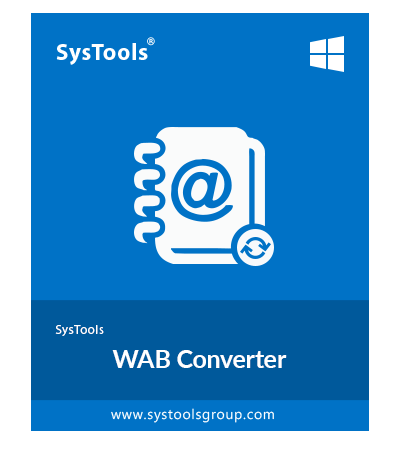SysTools WAB Converter
Save Outlook Express Contacts (.wab) File into MS Outlook(.pst) Address Book or Excel(.csv)
- Convert multiple Outlook Express.wab file contacts to CSV in batch
- Allows to scan, preview and edit the contact attributes
- Save & Export outlook express contacts to Outlook & Excel file format
- Directly configure WAB contacts in default Outlook profile
- Option to save contacts in ANSI or UNICODE Outlook formats
- Outlook Express installation is not necessary for conversion
- MS Outlook should be installed to export WAB to PST
Free Live Demo: – SysTools WAB Convereter Software Fully Secured Download Version