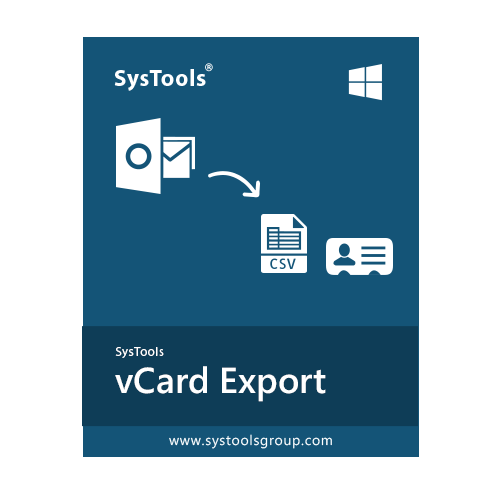SysTools
Outlook Contacts Export Tool
Best Software to Batch Export Microsoft Outlook Contacts and Save in Multiple Formats
- Converts Outlook Contacts to vCard from Default Outlook Profile Address Books
- Export Outlook Contacts to vCard, WAB, PDF, PST, CSV, MSG, HTML, Google, Yahoo
- Preserves All Contacts Details During Outlook Contacts to vCard Conversion
- Detects Outlook Profile while Exporting Outlook Contacts to vCard Automatically
- Open and Preview Outlook Contacts with All Attributes Before Conversion
- Exports Outlook Contacts Attributes: Name, Emails Address, Phone, Etc.
- Scans and Load Multiple MS Outlook PST Contacts File in a Single Attempt
- Converts Outlook Contacts to vCard from Corrupted Outlook PST Contact File
- Export Outlook Address Book to vCard (.vcf) Format on Windows 11 and Below Versions
Free Live Demo - SysTools vCard Export Tool for Outlook Fully Secured Download Version Online