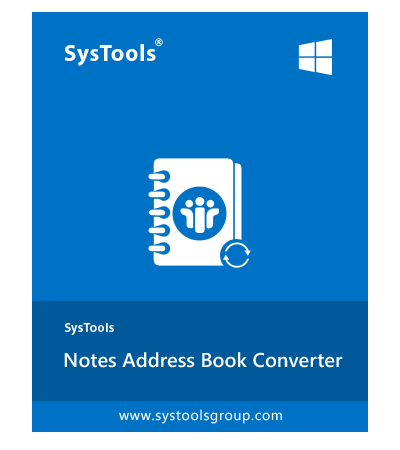SysTools Notes Address Book Converter
Export Lotus Notes Contacts to Outlook PST / Excel or vCard Format File
- Convert multiple contacts from Notes Address Book in batch
- Scan & list the address book contacts in alphabetical order
- Preview & export names.nsf file as PST / XLS or VCF
- Lotus Notes Installation is necessary for conversion
- MS Outlook should be installed to save contacts as PST
- Supports both MS Outlook Data File Formats: ANSI or UNICODE
- Supports Lotus Notes 9.0 & all below versions successfully
Free Live Demo: – SysTools Notes Address Book Converter Fully Secured Download Version